- On my desktop, the Discord App is hopelessly hosed. I cannot install, uninstall, or use. (I think this was due to a failed uninstall.)
- On my desktop, Firefox will not load. I haven't tried reinstalling, but it might be an extension that takes over.
- On my desktop, Chrome has an "extension" which blocks downloading PDF files. I say "extension" because, when I disable all the extensions and reboot, the problem remains. (I still have old versions of Opera and Safari which can download PDFs.)
- On my desktop, (at least in Chrome), when I click on a phone number, it calls Google Hangouts, rather than Skype.
- On my snartphone, (at least in Chrome), when I click on a phone number, it calls Skype, rather than the actual phone.
Miscellaneous computer problems:
-
Arthur Rubin
- Tupa-O-Quatloosia
- Posts: 1756
- Joined: Thu May 29, 2003 11:02 pm
- Location: Brea, CA
Miscellaneous computer problems:
Arthur Rubin, unemployed tax preparer and aerospace engineer
 Join the Blue Ribbon Online Free Speech Campaign!
Join the Blue Ribbon Online Free Speech Campaign!
Butterflies are free. T-shirts are $19.95 $24.95 $29.95
 Join the Blue Ribbon Online Free Speech Campaign!
Join the Blue Ribbon Online Free Speech Campaign!Butterflies are free. T-shirts are $19.95 $24.95 $29.95
-
Mongrel
- Tourist to Quatloosia
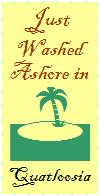
- Posts: 3
- Joined: Tue Sep 25, 2018 1:34 pm
Re: Miscellaneous computer problems:
1) Have you tried uninstalling in Safe Mode? (Pre-Win 10, just tap F8 at startup to get to the appropriate window, Win 10 is from Windows press shift, then the Windows Key and Restart)
1a) If it happened recently try a restore, just click the Windows button and search for Restore.
2) Do you get an error or just nothing? Does Firefox appear on the Task Manager (CTRL-ALT-DEL and select from the menu)
2a) Try downloading the latest version and installing it, it won't affect your settings
3) Does it open the PDFs instead? Try this > https://www.computerhope.com/issues/ch001114.htm#chrome
3a) What happens when you Right click the PDF link and select "Download Link..." instead?
4) This looks like what you're after https://support.google.com/hangouts/for ... 5_KvAbFQAJ . You may have to play with Skype to reset it as the call handler.
5) Try going to Settings > Apps > Skype > Open by Default and press the Clear defaults
1a) If it happened recently try a restore, just click the Windows button and search for Restore.
2) Do you get an error or just nothing? Does Firefox appear on the Task Manager (CTRL-ALT-DEL and select from the menu)
2a) Try downloading the latest version and installing it, it won't affect your settings
3) Does it open the PDFs instead? Try this > https://www.computerhope.com/issues/ch001114.htm#chrome
3a) What happens when you Right click the PDF link and select "Download Link..." instead?
4) This looks like what you're after https://support.google.com/hangouts/for ... 5_KvAbFQAJ . You may have to play with Skype to reset it as the call handler.
5) Try going to Settings > Apps > Skype > Open by Default and press the Clear defaults
-
Arthur Rubin
- Tupa-O-Quatloosia
- Posts: 1756
- Joined: Thu May 29, 2003 11:02 pm
- Location: Brea, CA
Re: Miscellaneous computer problems:
So far:
1: Not tried yet
2: Worked
3: It "opens" the PDF even when I right-click to download. However, fixed by changing default program for PDF from Google Chrome to Adobe Acrobat. (I think I'm going to have to go through all the extensions to see if a browser is improperly set.)
4: Comments say none of the methods there work from within a google search, but might work from a raw webpage. Even after uninstalling and reinstalling the Skype extension, phone numbers in raw webpages are now unlinked, rather than going to Google Hangouts.
5: works
1: Not tried yet
2: Worked
3: It "opens" the PDF even when I right-click to download. However, fixed by changing default program for PDF from Google Chrome to Adobe Acrobat. (I think I'm going to have to go through all the extensions to see if a browser is improperly set.)
4: Comments say none of the methods there work from within a google search, but might work from a raw webpage. Even after uninstalling and reinstalling the Skype extension, phone numbers in raw webpages are now unlinked, rather than going to Google Hangouts.
5: works
Arthur Rubin, unemployed tax preparer and aerospace engineer
 Join the Blue Ribbon Online Free Speech Campaign!
Join the Blue Ribbon Online Free Speech Campaign!
Butterflies are free. T-shirts are $19.95 $24.95 $29.95
 Join the Blue Ribbon Online Free Speech Campaign!
Join the Blue Ribbon Online Free Speech Campaign!Butterflies are free. T-shirts are $19.95 $24.95 $29.95
-
Judge Roy Bean
- Judge for the District of Quatloosia

- Posts: 3704
- Joined: Tue May 17, 2005 6:04 pm
- Location: West of the Pecos
Re: Miscellaneous computer problems:
At some point you're going to have to succumb to the inevitable and get a machine set up with Windows 10. 
The Honorable Judge Roy Bean
The world is a car and you're a crash-test dummy.
The Devil Makes Three
The world is a car and you're a crash-test dummy.
The Devil Makes Three
-
The Observer
- Further Moderator
- Posts: 7564
- Joined: Thu Feb 06, 2003 11:48 pm
- Location: Virgin Islands Gunsmith
Re: Miscellaneous computer problems:
You might also want to research about editing the Windows registry in regards to the specific programs that have failed.
"I could be dead wrong on this" - Irwin Schiff
"Do you realize I may even be delusional with respect to my income tax beliefs? " - Irwin Schiff
"Do you realize I may even be delusional with respect to my income tax beliefs? " - Irwin Schiff
-
Mongrel
- Tourist to Quatloosia
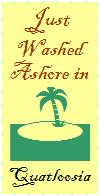
- Posts: 3
- Joined: Tue Sep 25, 2018 1:34 pm
Re: Miscellaneous computer problems:
1)Arthur Rubin wrote: ↑Sun Aug 25, 2019 1:25 am So far:
1: Not tried yet
2: Worked
3: It "opens" the PDF even when I right-click to download. However, fixed by changing default program for PDF from Google Chrome to Adobe Acrobat. (I think I'm going to have to go through all the extensions to see if a browser is improperly set.)
4: Comments say none of the methods there work from within a google search, but might work from a raw webpage. Even after uninstalling and reinstalling the Skype extension, phone numbers in raw webpages are now unlinked, rather than going to Google Hangouts.
5: works
2)
3) Yeah - you have to be careful when installing stuff. They're all trying to do more and make sure that it's their software that does it...
4) Can't be more helpful here, I have neither installed nor do I want to (mostly privacy reasons)
5)
And rather than researching the Registry *shudder*, check out Revo Uninstaller https://www.revouninstaller.com/ for your Discord issue. Yes, I have just remembered it, so try this before the previously mentioned safe mode faff.The Observer wrote: ↑Mon Aug 26, 2019 2:51 pm You might also want to research about editing the Windows registry in regards to the specific programs that have failed.
-
Arthur Rubin
- Tupa-O-Quatloosia
- Posts: 1756
- Joined: Thu May 29, 2003 11:02 pm
- Location: Brea, CA
Re: Miscellaneous computer problems:
But can it handle AOL or Norton?Mongrel wrote: ↑Thu Aug 29, 2019 10:39 am And rather than researching the Registry *shudder*, check out Revo Uninstaller https://www.revouninstaller.com/ for your Discord issue. Yes, I have just remembered it, so try this before the previously mentioned safe mode faff.
For those not familiar with those programs, the AOL program (on free floppy disks or CD-ROMs sufficient to build a house) used to actively resist uninstall, and Norton antivirus still leaves hooks which cannot be removed. In fact, I received a nominal refund as part of a class action settlement with Norton. Most antivirus programs resist uninstall, as the "bad guys" could fake an uninstall request, but I had to install Norton on my laptop when I went to law school, and it never recovered.
Seriously, Revo stopped the error message on startup related to Discord. I haven't tried reinstalling the Discord app, but I look forward to it. Now an app which would edit the file type program assignment, rather than having to click through separately on each of the hundreds of assigned file types, would be helpful....
Arthur Rubin, unemployed tax preparer and aerospace engineer
 Join the Blue Ribbon Online Free Speech Campaign!
Join the Blue Ribbon Online Free Speech Campaign!
Butterflies are free. T-shirts are $19.95 $24.95 $29.95
 Join the Blue Ribbon Online Free Speech Campaign!
Join the Blue Ribbon Online Free Speech Campaign!Butterflies are free. T-shirts are $19.95 $24.95 $29.95
-
Mongrel
- Tourist to Quatloosia
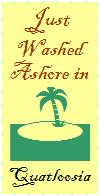
- Posts: 3
- Joined: Tue Sep 25, 2018 1:34 pm
Re: Miscellaneous computer problems:
Well, it'd give it a damned good go. For even more weirdness check out John McAfee telling you how to uninstall McAfee antivirus, although it's a little NSFW so be warned.Arthur Rubin wrote: ↑Thu Aug 29, 2019 5:29 pm For those not familiar with those programs, the AOL program (on free floppy disks or CD-ROMs sufficient to build a house) used to actively resist uninstall, and Norton antivirus still leaves hooks which cannot be removed. In fact, I received a nominal refund as part of a class action settlement with Norton. Most antivirus programs resist uninstall, as the "bad guys" could fake an uninstall request, but I had to install Norton on my laptop when I went to law school, and it never recovered.
https://www.youtube.com/watch?v=bKgf5PaBzyg
(he no longer has anything to do with the software company and has become a little unhinged since, Wiki has a good summation)
Glad to hear itSeriously, Revo stopped the error message on startup related to Discord. I haven't tried reinstalling the Discord app, but I look forward to it. Now an app which would edit the file type program assignment, rather than having to click through separately on each of the hundreds of assigned file types, would be helpful....
If you have a file type that you know you want to open with a different app you can (on Win 10) R-click it and select Open With. If you wish to make the change permanent then select Choose another App and they'll be an option to make whatever you select the default. Pre-Win 10 you start with Shift - R Click and proceed similarly.
Most file associations are handled by the programs themselves as part of their setup process, so if there's a bunch of stuff that you want to be opened by that software then re-run the setup process and go through the advanced\customised setup and you should be able to choose.